
Important Information Regarding the PEF Monitoring Study
You have been referred to a PEF monitoring study, which is used for the diagnosis and follow-up of asthma. The PEF monitoring examines the strength of your exhalation and its variation at different times of the day. The abbreviation PEF stands for peak expiratory flow, which refers to the peak flow rate of your exhalation. The PEF blow is short, quick, and maximally forceful.
Duration of the Study
The duration of the PEF home monitoring Pt-PEF-Pa (2858) or Pt-PEF-Pa (2858LP) is two weeks.
The duration of the PEF workplace monitoring Pt-PEF-Pa (2858T) is four weeks.
Equipment
You will be loaned a digital PEF measurement device for the duration of the monitoring. The monitoring uses the "Orla Etämittaus" application, which you need to download to your smartphone. The measuring device and phone work together automatically. In addition to the meter, you will receive disposable cardboard mouthpieces that are replaceable. Change the cardboard mouthpiece once a week. Do not wash the cardboard mouthpiece. Dispose of used mouthpieces with household waste.

Preparations Before Starting the PEF Monitoring Study
Medication
Follow the medication instructions given by your doctor. If you have been prescribed medication for the duration of the monitoring, please purchase the medication from the pharmacy before starting the monitoring. Bring your up-to-date medication list and any bronchodilators prescribed by your doctor to the PEF monitoring guidance appointment.
Orla Remote Measurement Application
Download the "Orla Etämittaus" application to your smartphone from the app store before your scheduled PEF monitoring guidance appointment.
- Operating System: Android 7.0 or later / iOS 9.0 or later
- The application must be granted the following permissions:
- Location
- Photos/Media/Files
- Bluetooth connection
- Keep Bluetooth enabled
- Set the screen lock or timeout for the longest possible duration. The minimum compatible timeout is five (5) minutes.
- Disable "Power Saving" mode
- Ensure that the date and time are correct
Download the "Orla Etämittaus" application to your smartphone from your appstore before you arrive for PEF guidance.
- Open your phone's app store, such as "Play Store" or "App Store".
- Find the application by typing ”Orla Etämittaus” in the search field and select the application. You can identify the correct application from this logo.

- Install the application on your phone by pressing the "Install / Download" button.
- When the installation is complete, open the application.
- When you open the application for the first time, the device will ask for permissions. They must be granted so that your measurements are transferred from the measuring device to the application and reminder notifications appear. The application does not use your photo and media files or your location, but these categories are granted permission to transfer measurement results between your phone and the measuring device.
You can find detailed installation instructions and device requirements on the Orla DTx website: https://orladtx.com/wp-content/uploads/2023/04/Orla-Etamittaus-PEF-Daily-Monitoring-Patient-Guide-ENGLISH-WCAG-READY.pdf
- Perform measurements for 14 days, both in the morning and in the evening.
- Additionally, take measurements whenever you experience symptoms or an asthma attack.
- The Orla Etämittaus application will remind you to perform the measurements at the correct times.
Start the Etämittaus application by clicking the application icon on the phone screen or by clicking the alert notification. Alternatively, you can open the Etämittaus application by tapping its icon.
Press "Measure now" from the opening view.
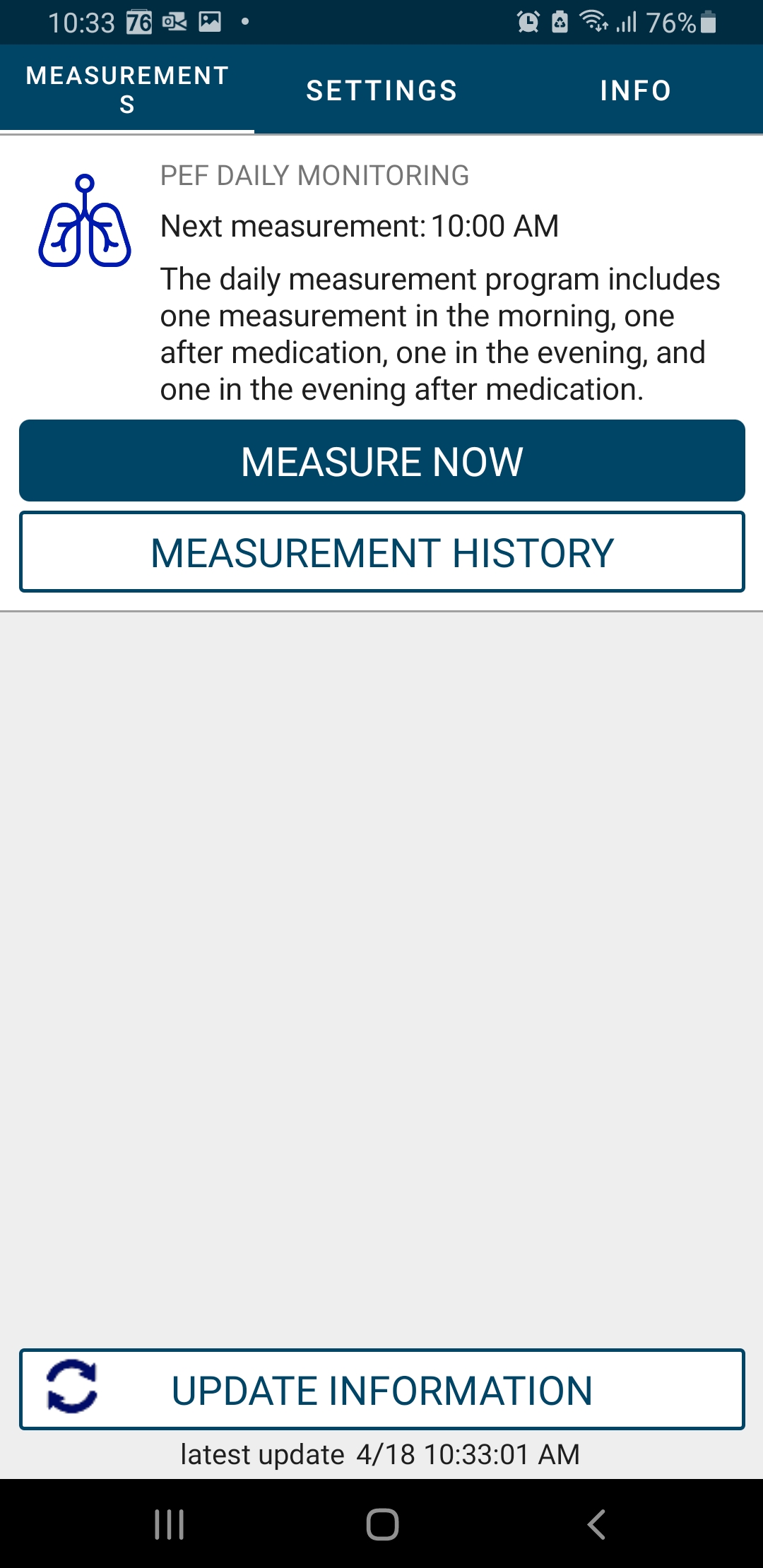
Choose from the menu either "Included in the program" or "Asthma Attack/ symptom", depending on whether the measurement is part of your daily routine (morning or evening) or a symptom-related measurement. Press "Continue".
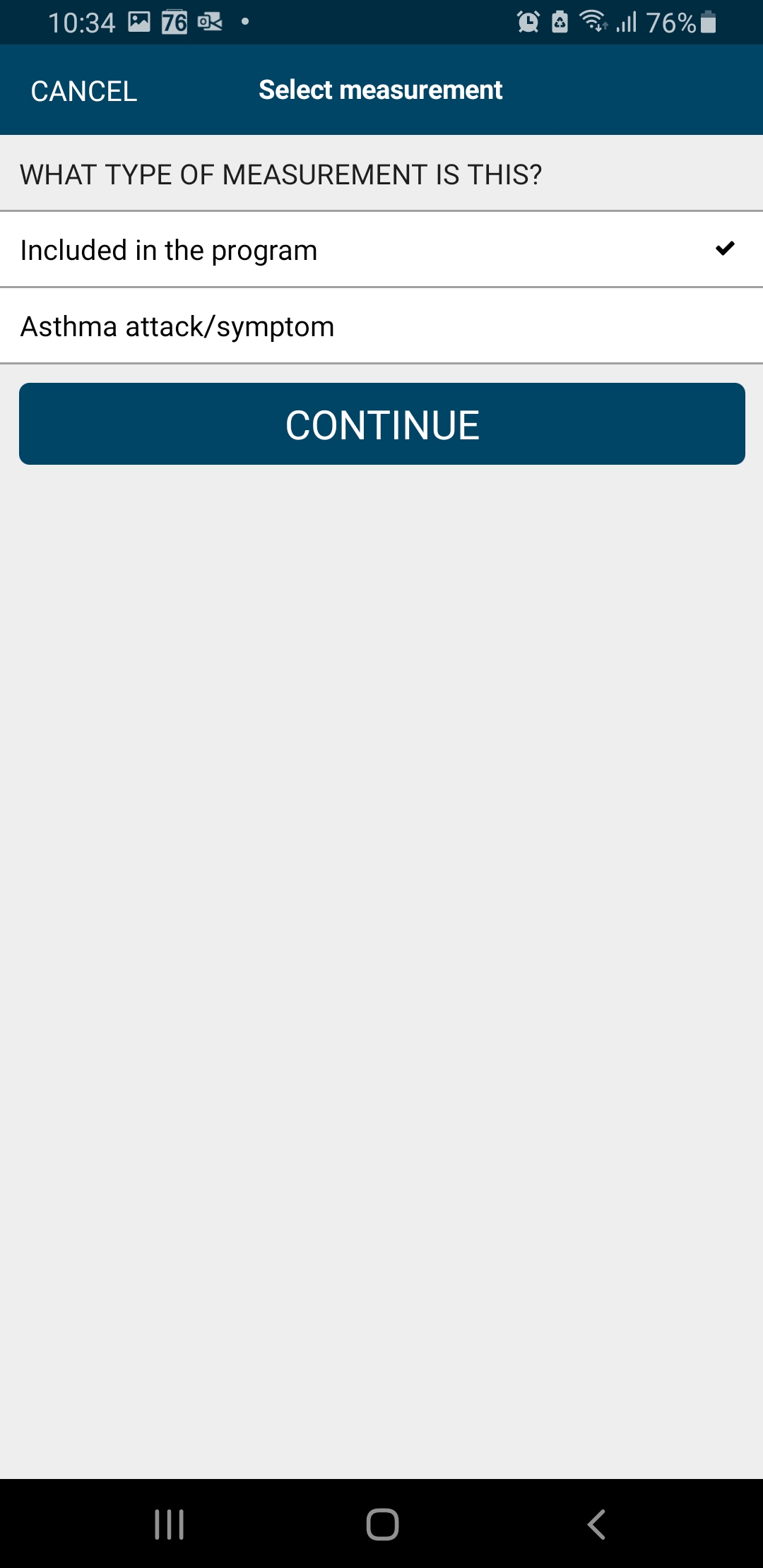
- If you are doing the measurement during a symptom, the application will ask you for additional information about whether you are doing the measurement without medication or after taking medication.
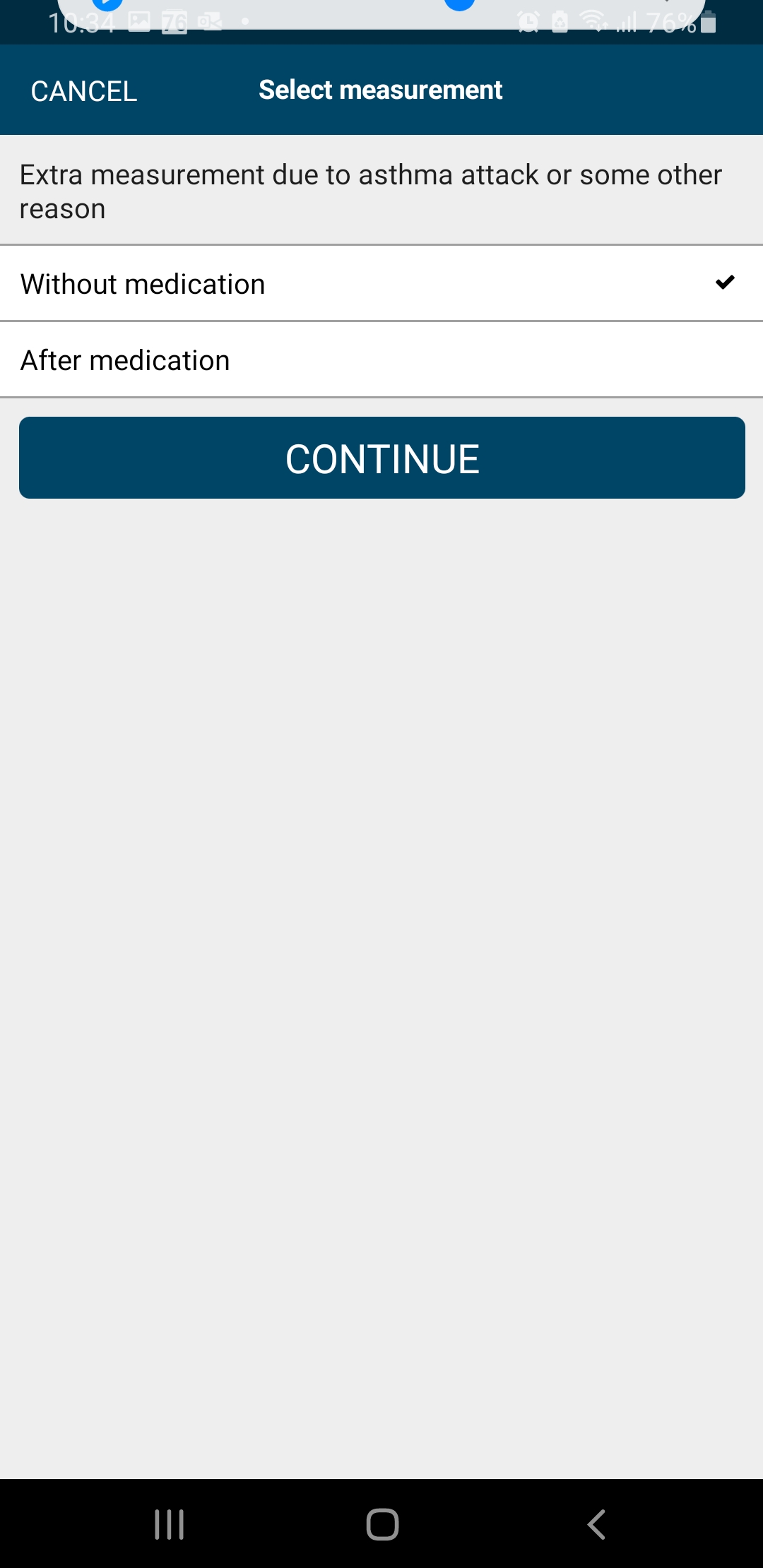
- If you take a bronchodilator medication, perform the PEF measurements before taking the medication and 15-30 minutes after taking it. The application will notify you after the first blow when the next measurement can be done.
- Make the post-medication blow within 15 minutes of the application's reported re-blow time.
- If the re-blow is not done within 15 minutes of the reported re-blow time (i.e., within 30 minutes of the first, pre-medication blow), the application interprets it as an extra symptom blow.
Press “Continue”. The application guides you to start the measuring device. Start the device by pressing the button at the top right for 2–3 seconds.
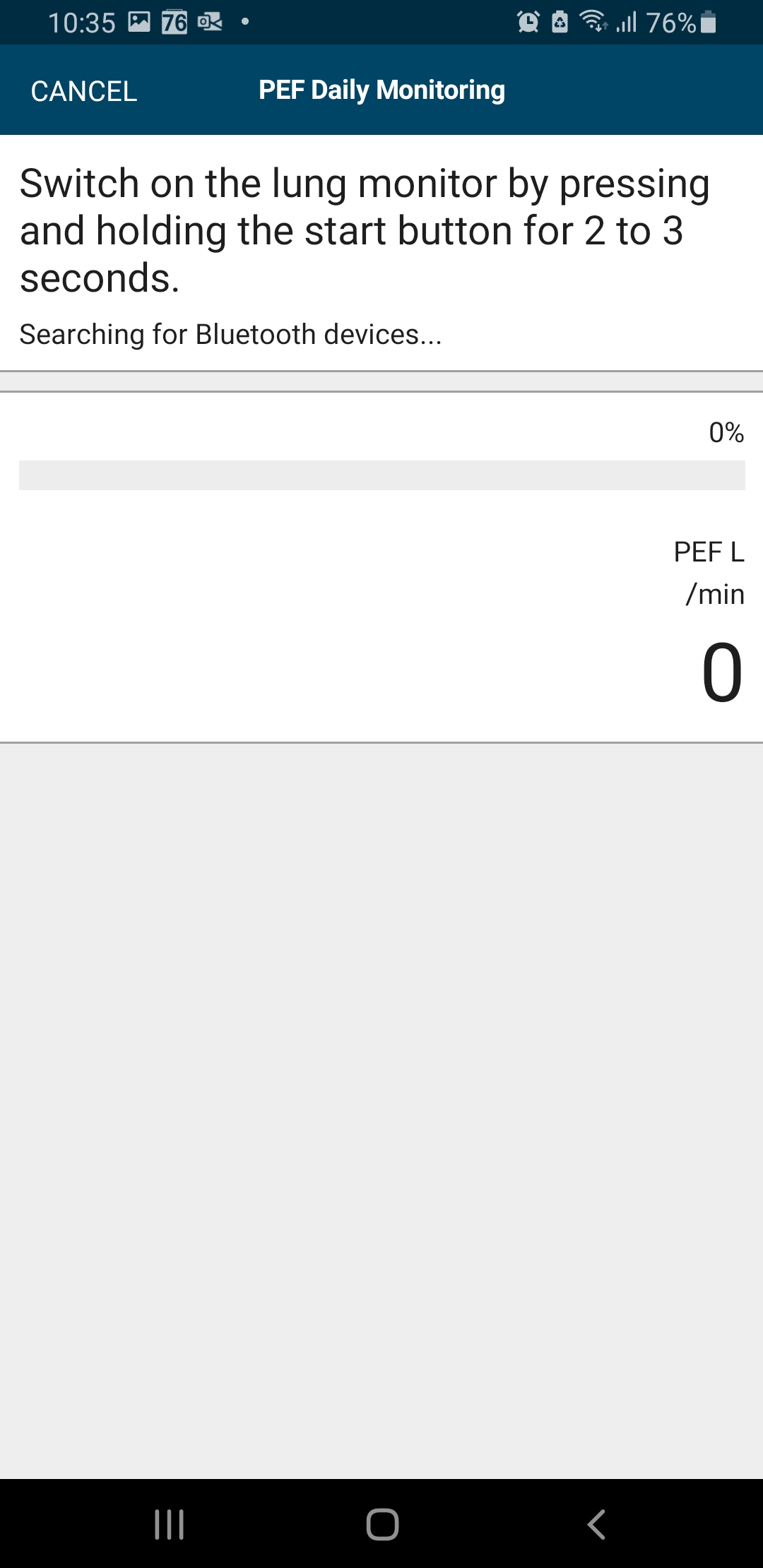
- A signal sound will be heard from the device and an image indicating a blow will appear on the display.

- Perform the PEF measurement immediately after waking up at the same time on both workdays and days off whenever possible.
- Additionally, perform PEF measurements during symptoms regardless of the time of day.
- After completing the first measurement upon waking, your phone will automatically alert you every two hours for a new measurement until you indicate that it is the last measurement of the day.
- If you work in shifts, always perform the measurements before leaving for work.
Start the Etämittaus application by clicking the application icon on the phone screen or by clicking the alert notification. Alternatively, you can open the Etämittaus application by tapping its icon.
- Press "Measure now" from the opening view.
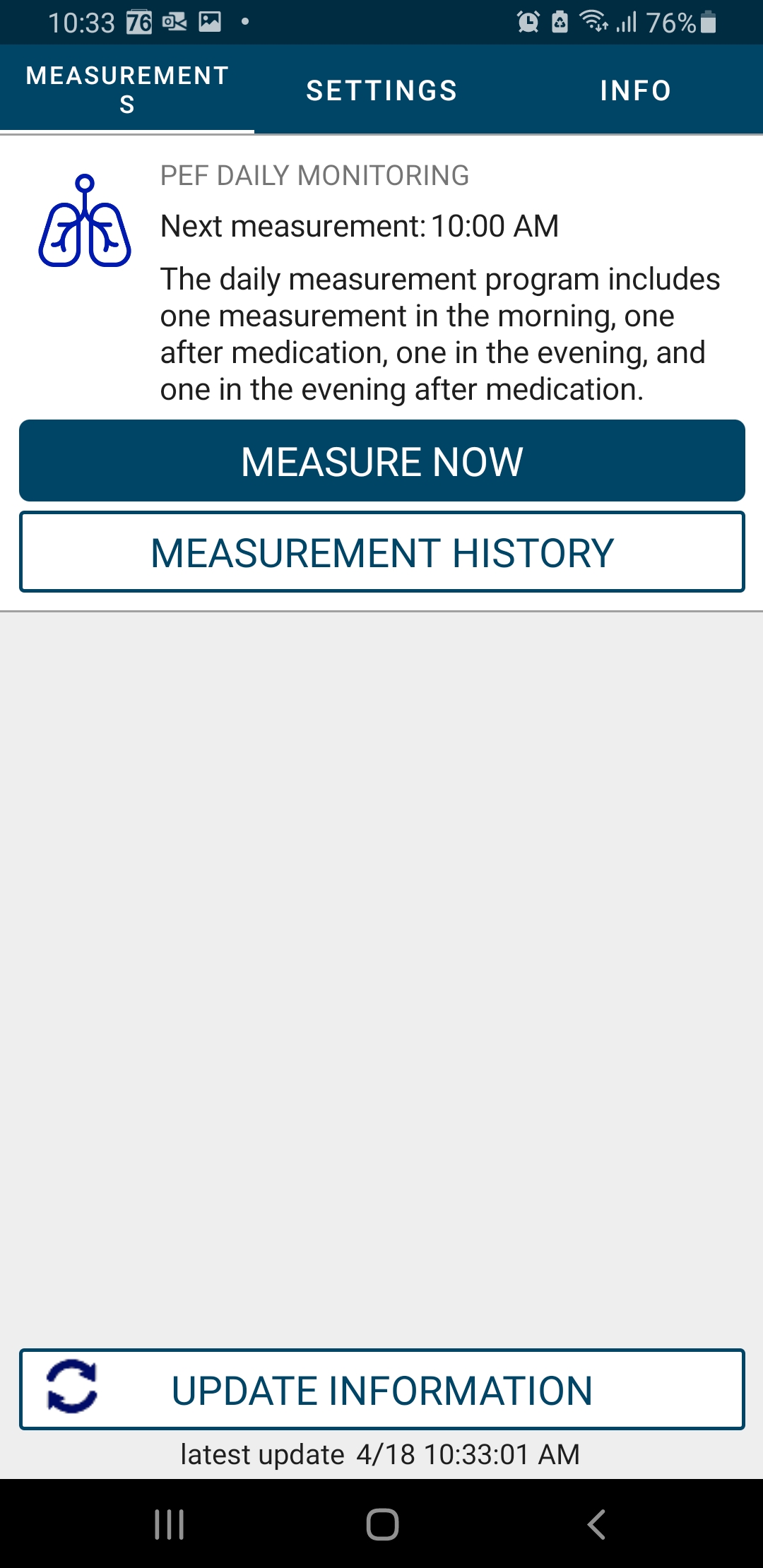
Choose from the menu either "Included in the program" or "Asthma Attack/ symptom", depending on whether the measurement is part of the daily program or a symptom-related measurement. Press "Continue".
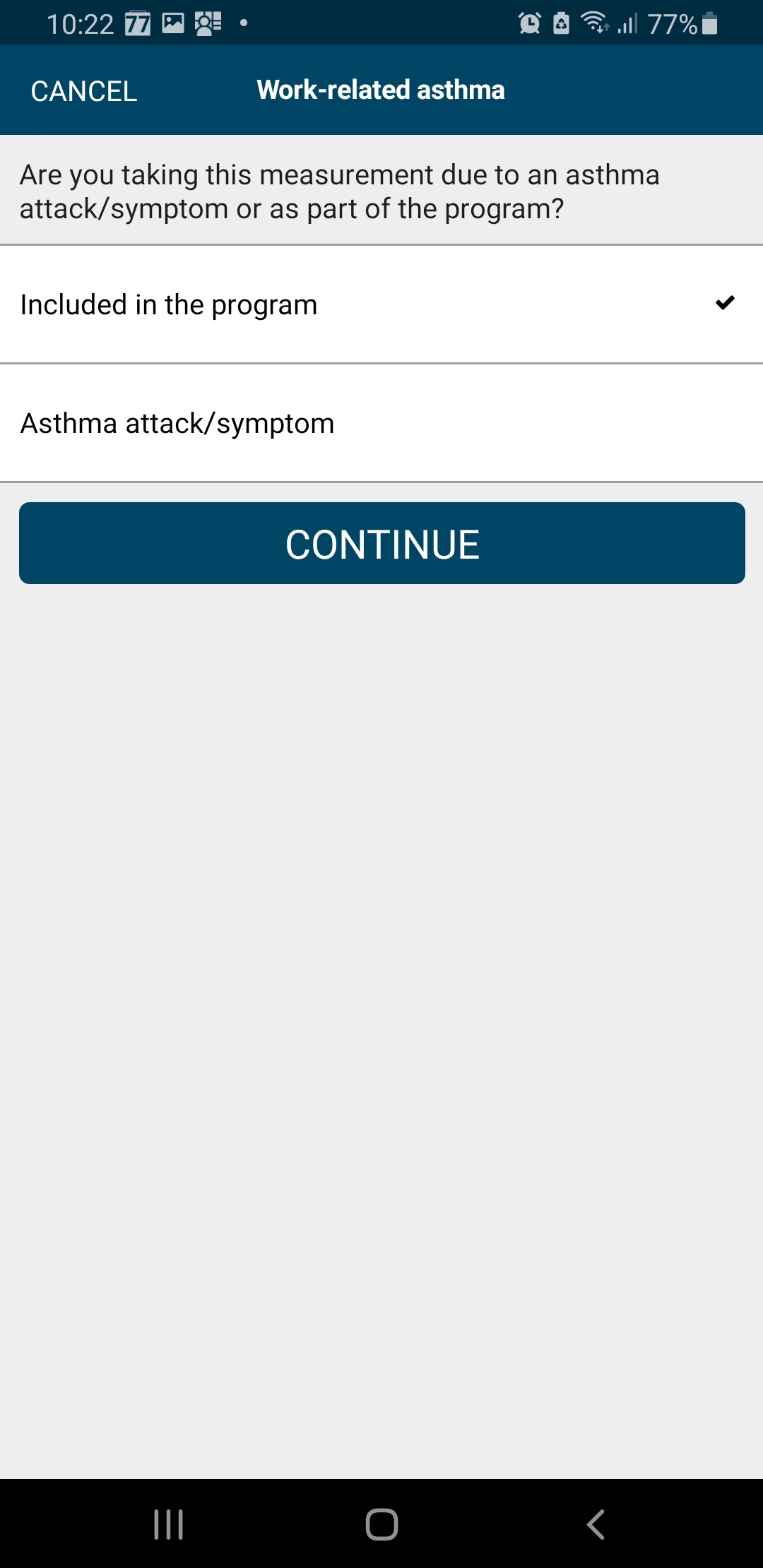
- If you are doing the measurement during a symptom, the application will ask you for additional information about whether you are doing the measurement without medication or after taking medication.
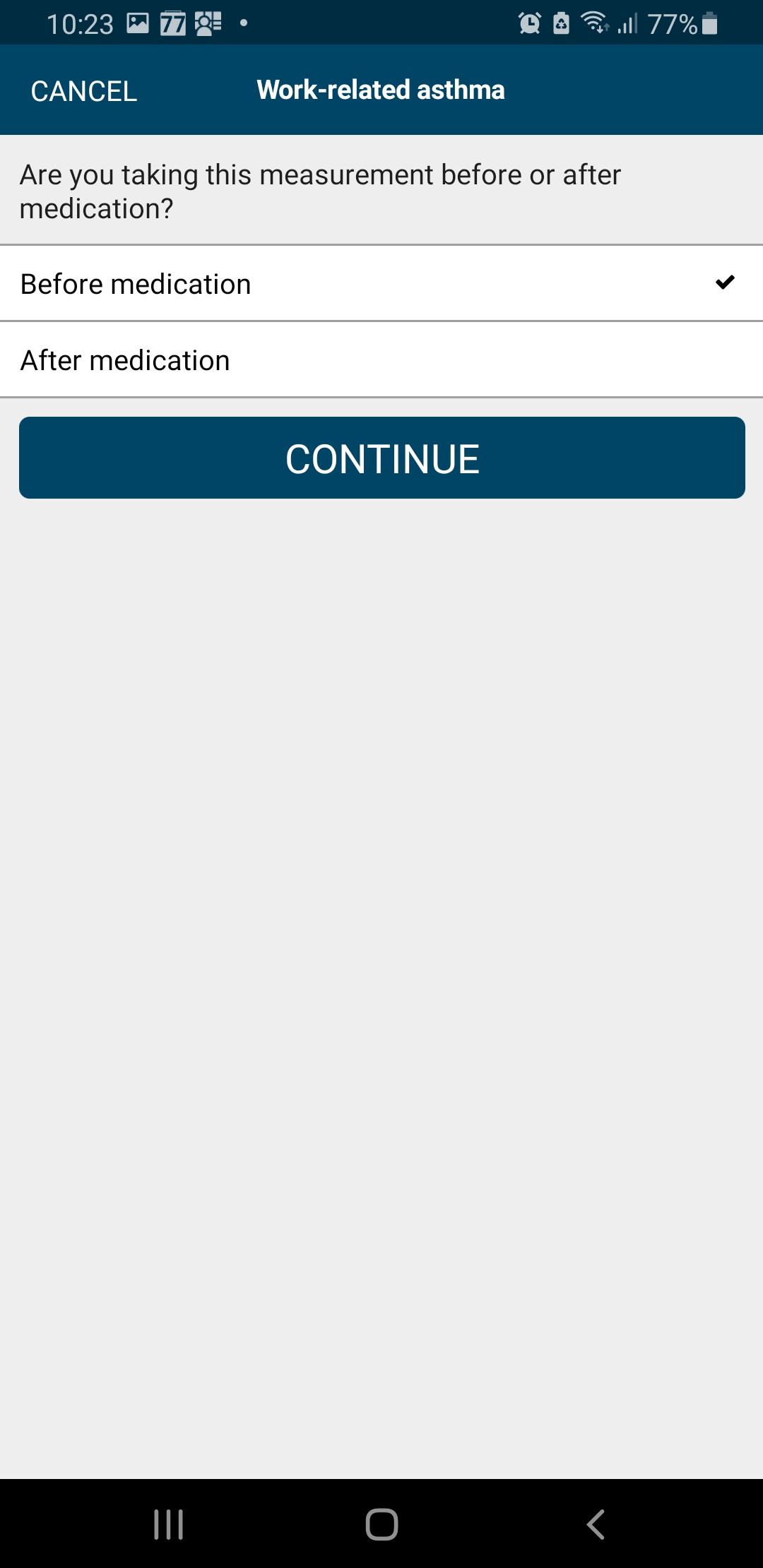
- If you take a bronchodilator medication, perform the PEF measurements before taking the medication and 15-30 minutes after taking it. The application will notify you after the first blow when the next measurement can be done.
- Make the post-medication blow within 15 minutes of the application's reported re-blow time.
- If the re-blow is not done within 15 minutes of the reported re-blow time (i.e., within 30 minutes of the first, pre-medication blow), the application interprets it as an extra symptom blow.
- Answer the measurement-related questions about the task and the workstation. You can also add information by selecting "Add task". Press "Continue
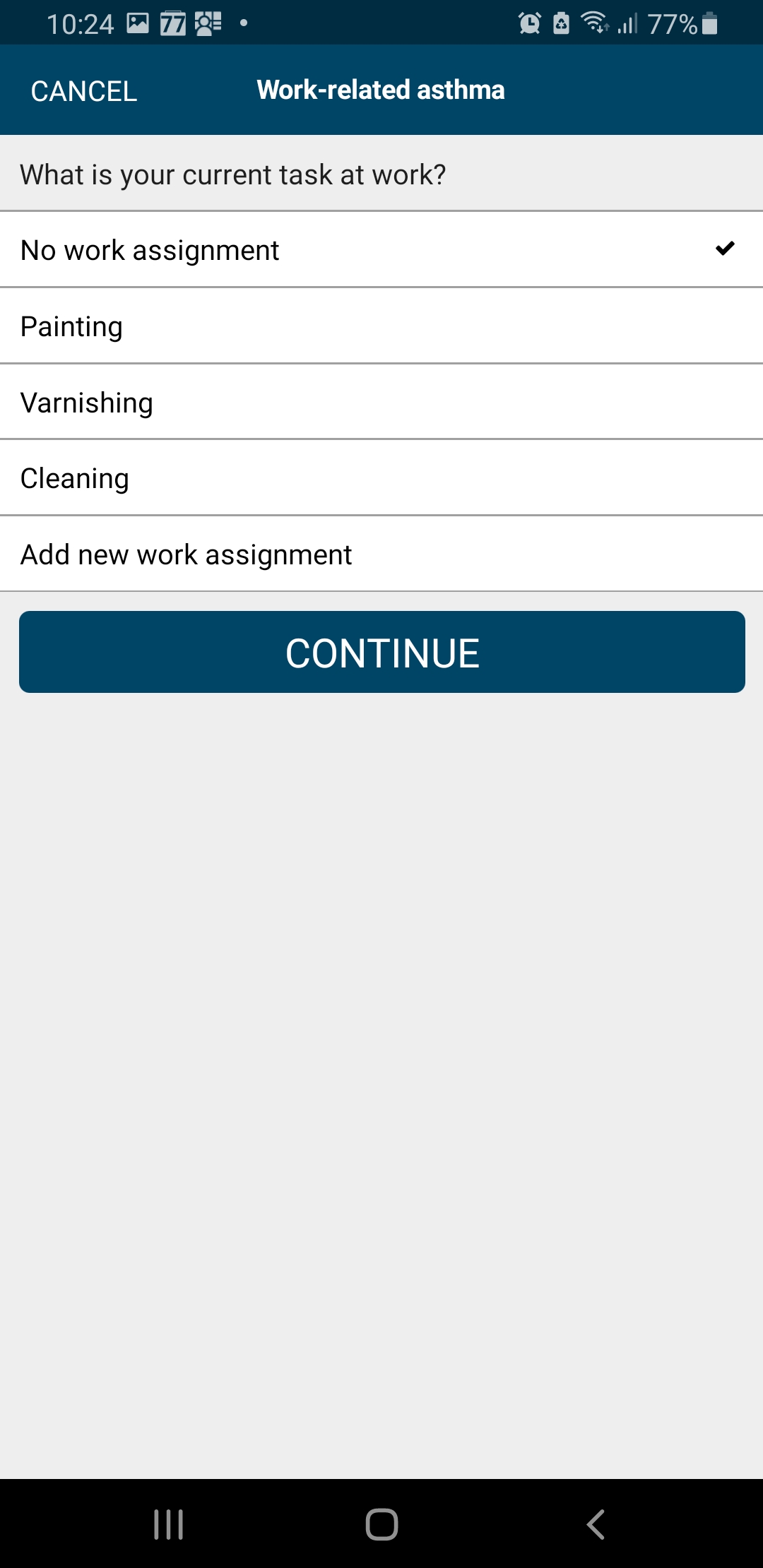
The application guides you to start the measuring device. Start the device by pressing the button at the top right for 2–3 seconds.
- A signal sound will be heard from the device and an image indicating a blow will appear on the display.

- Perform the blows either sitting or standing, but always in the same way throughout the measurement period.
- Ensure that a cardboard mouthpiece is attached to the measuring device and start the device by pressing the button at the top right for 2–3 seconds.

- A signal sound will be heard from the device and an image indicating a blow will appear on the display.
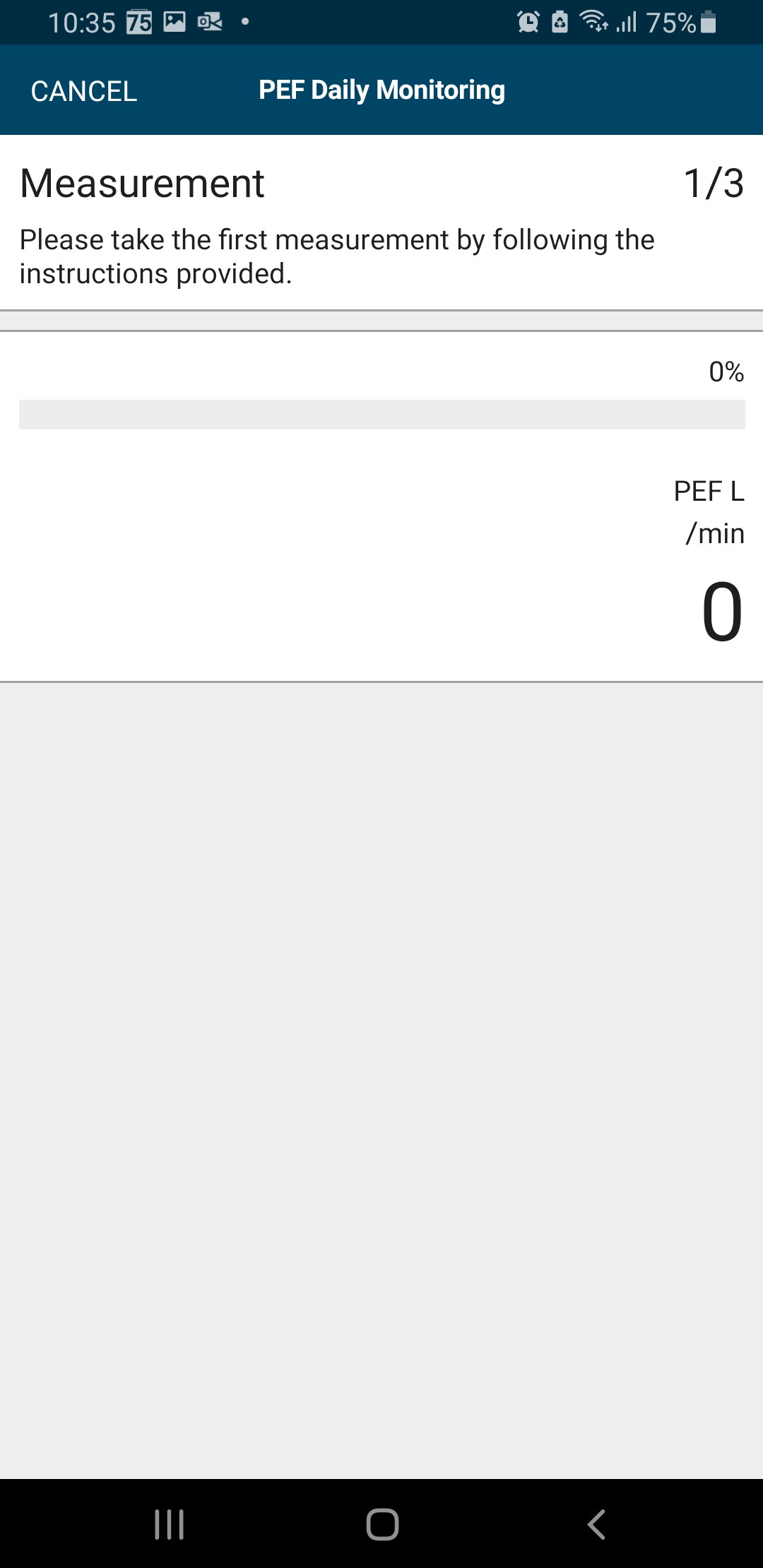
- Hold the measuring device firmly in your hand so that the air outlets of the meter are not covered.

- Fill your lungs with air. Place the mouthpiece tightly between your lips and teeth. Blow out with maximum force, a sharp and short exhalation.
- Make sure your mouth corners do not open and your tongue does not block the air flow in front of the mouthpiece.
- Perform the number of PEF measurements requested by the application (min. 3 times, max. 5 times).
The application will notify you when the measurement series is complete. By pressing "Continue" you will see a summary of the measurement results.
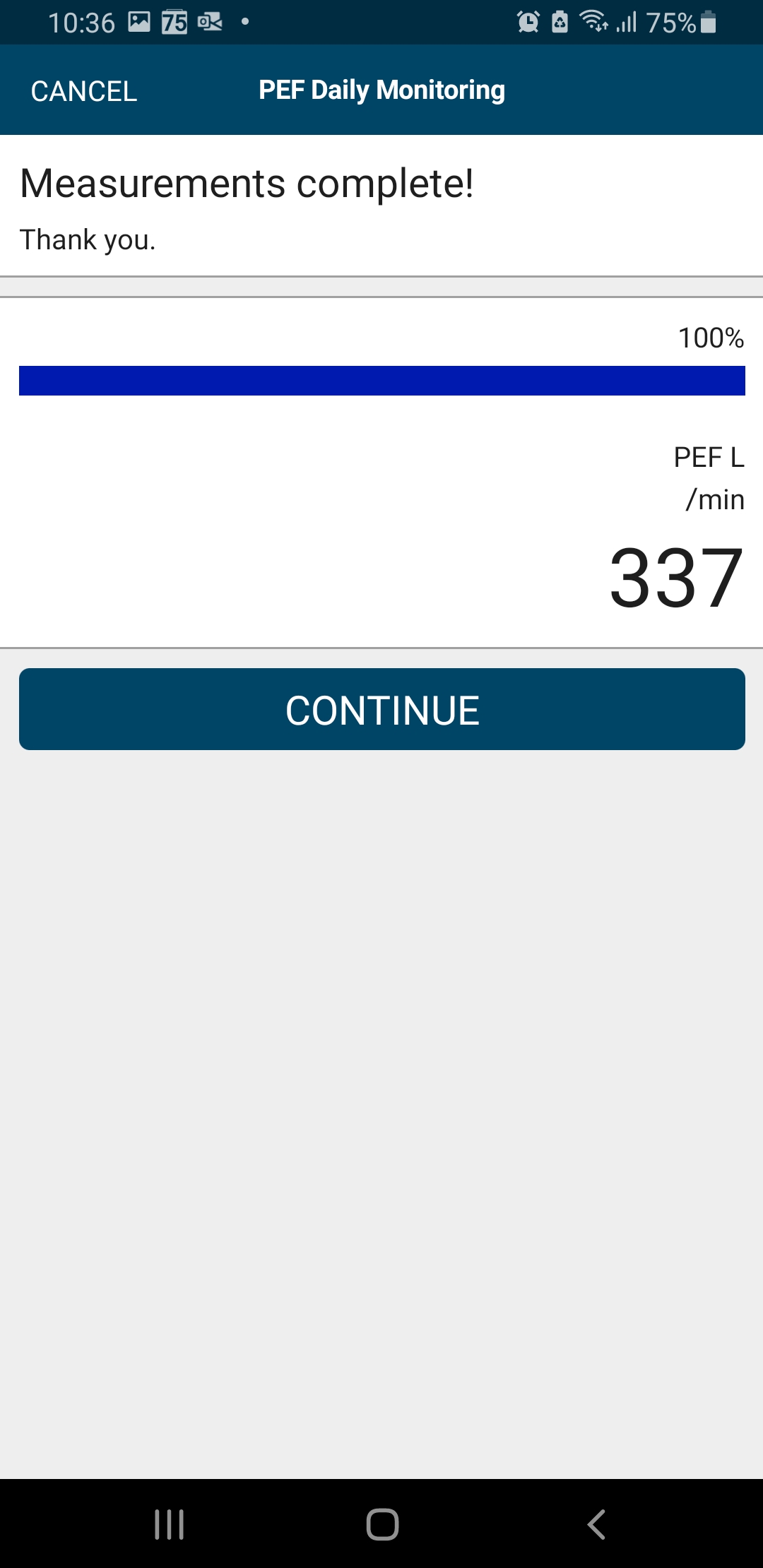
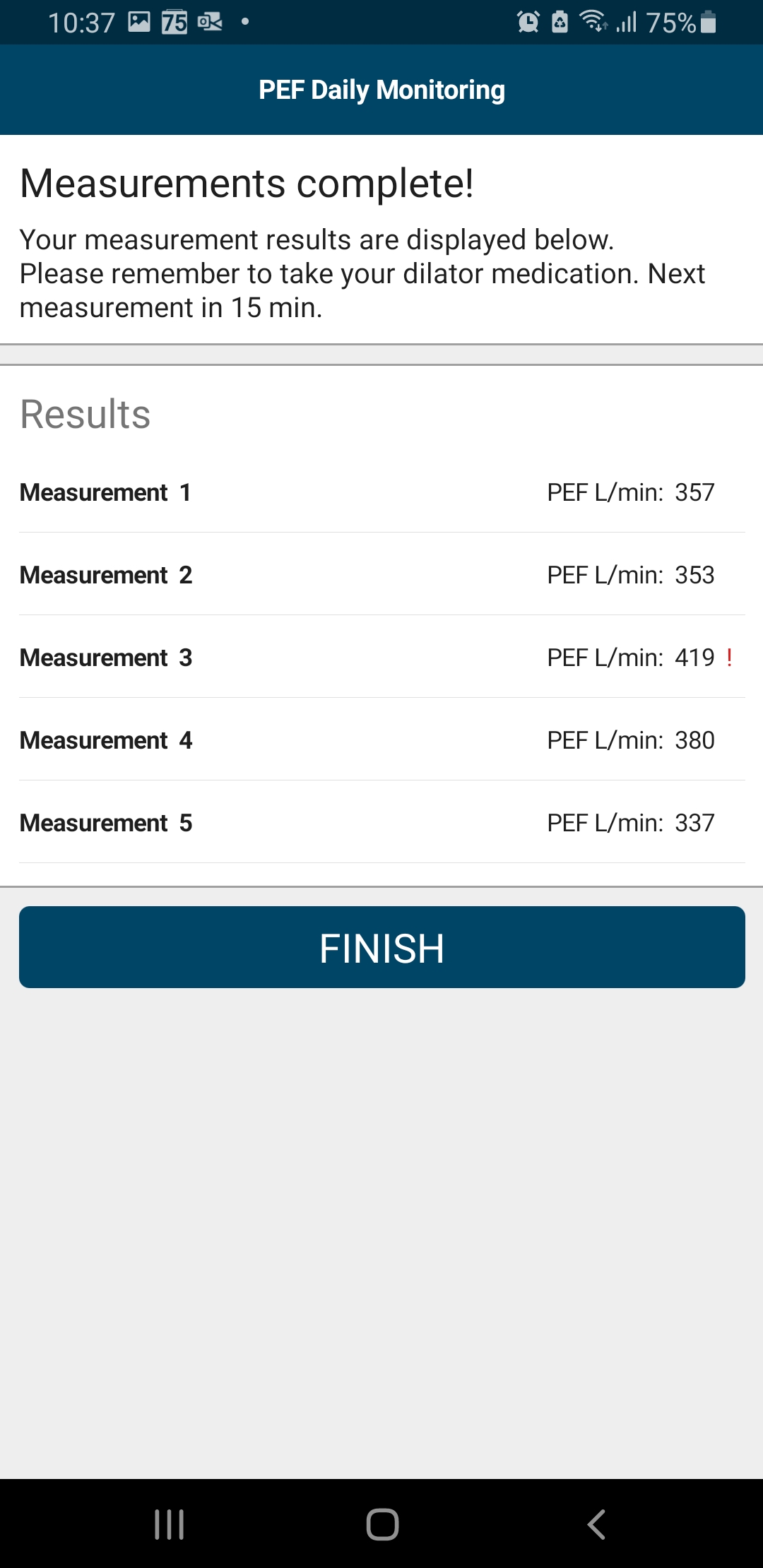
- Exit the application by pressing the home button at the bottom.
- You can turn off the measuring device or wait for it to turn off on its own.
You can watch the Finnish Occupational Health Institute's video "How to Perform a PEF Measurement Correctly" here. The video is only in Finnish.
Measuring device storage and transportation
Store and transport the measuring device carefully in a plastic zip bag to prevent it from getting dusty or damaged. The device should be protected to ensure no debris or dirt enters its interior parts and to prevent damage to the rotor.
Measuring device cleaning during the measurement period
- Wipe the measuring device from the outside with a damp cloth soaked in soap solution once a week. Rinse the cloth with water and wipe the surfaces of the device again damp. A neutral and fragrance-free general soap or hand dishwashing liquid is suitable as a soap solution.
- Replace the cardboard mouthpiece with a new one once a week. The cardboard mouthpiece is not washed.
- Note! Do not clean the rotor head of the device. If the rotor head gets dirty, contact the Terveystalo location where you got the measuring device.
- Pack the measuring device in a zip bag (e.g. Minigrip) after the PEF monitoring has ended. Dispose of the cardboard mouthpieces with household waste.
- Return the measuring device at the agreed time to the same Terveystalo location where you received it.
- Please note the separate return instructions related to remote video appointments
Remote PEF monitoring guidance via video appointment
If the PEF monitoring guidance is conducted remotely via video appointment, we recommend using a separate tablet, smartphone, or computer with a built-in camera. In this case, you can simultaneously use the smartphone where you have downloaded the Orla Remote Measurement app.
Opening the video appointment and going through the remote guidance can be done on the same phone where the Orla Remote Measurement app is installed, but this requires switching between apps during the guidance, making it more challenging.
If you are using a smartphone or tablet for the video consultation, make sure that the Terveystalo app is updated to the latest version. In addition to familiarizing yourself with general preparation instructions, we recommend reviewing the specific instructions below well in advance of the video consultation.
How to use scheduled video appointments in the Oma Terveys (My Health) service (terveystalo.com)
https://www.terveystalo.com/en/customer/remote-services#video
PEF measuring device will be sent to you by mail. Terveystalo’s healthcare professional will provide you with a package tracking number when booking the remote guidance appointment.
After receiving the measuring device package, open it carefully so you can use the shipping box and packaging materials for returning the device. You will also receive a return address label with the device. Ensure that the packaging and the device are in a good condition and that the device starts up.
Return the measuring device by mail immediately after the study period ends. Dispose of the cardboard mouthpieces with household waste.
For the return, you will need the following items, which were sent to you except for the tape:
- Cardboard box
- Return address label
- Bubble wrap
- Bubble wrap bag
- Sealable zip bag
- Customer information form (Asiakastietolomake)
- Tape (not included – you need to provide this)
Pack the measuring device for shipping by first placing it in the sealable bag and then in the bubble wrap bag.
Wrap bubble wrap around the bubble wrap bag and pack the device in the cardboard box. Fill the details in to the customer information form and place it on top of the packed device. Tape the package securely.
Attach the address label to the package so that the old address information is covered. If the address label is lost, contact the location that sent you the device.
You can take the package to any Posti service point. The return is free of charge for you.
Need help?
- If you have questions about PEF home monitoring or related health issues, please contact the Terveystalo location that provided the PEF guidance by calling to our customer service tel. 0900 30 000. Service is open 24/7.
- If you have problems with the "Orla Etämittaus" application, contact the Orla DTx patient technical support, phone. 050 435 2071, open on weekdays 8‒16.